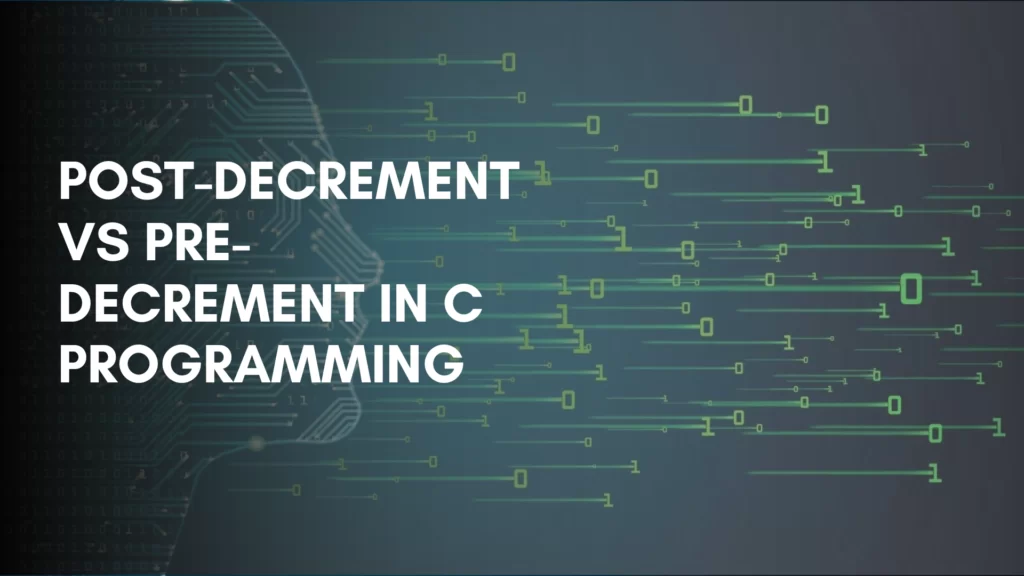best Coding apps for beginners –
Want to start coding? Discover the best coding apps to help you learn to code and become a pro in 2023. Find the right one for you and start coding today.
Coding has become one of the most in-demand skills in the 21st century.
Coding is the most important job of a programmer and software developer. Computer code is the language used to create computer software, websites, and apps.
In today’s digital world, the demand for programming has increased a lot because programming has to be done on all electronic devices. If we say that in today’s digital world, nothing is possible without programming, then it would not be wrong to say so. Programming is required in everything from a small mobile to a big vehicle.
Whether you’re a complete beginner or just looking to improve your coding skills, there are countless coding apps available that can help you achieve your goals.
Table of Contents
Toggle8 best coding apps for beginners
1. Udacity
The Udacity app is a massive online learning database of courses developed with industry partners like Google and Amazon. Udacity focuses on helping users build the skills and coding samples to land a coding job. Udacity’s Introduction to Programming Nanodegree takes beginners to coding proficiency in four months. It is best coding app for beginners.
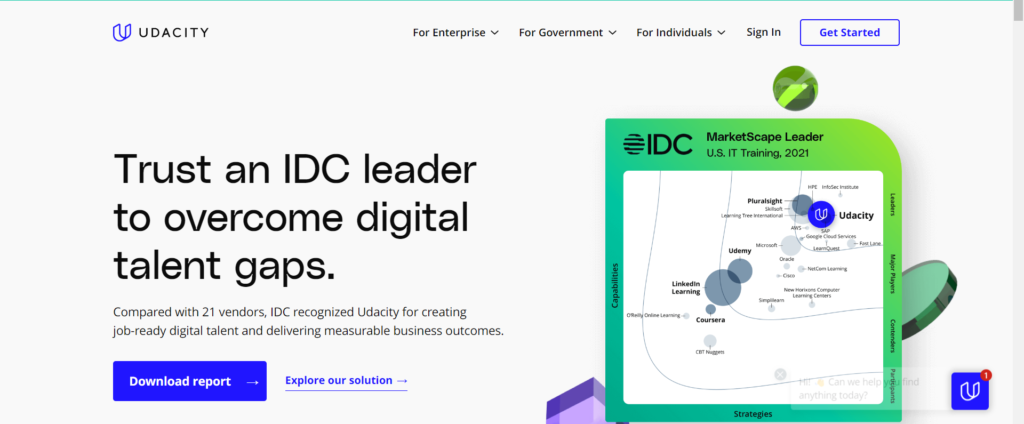
Udacity is an educational organization offering advanced courses built in partnership with visionary companies like Google and Facebook, covering a wide range of topics in technology from entrepreneurship to web design.
Pros of Udacity:
- Interactive and Engaging Learning Experience: Udacity offers a range of engaging and interactive course material, including video tutorials, quizzes, and hands-on projects to help students stay focused and retain information.
- Focus on Practical Skills: Udacity focuses on providing students with practical, job-relevant skills that can be applied immediately to real-world work scenarios.
- Flexible Learning: Udacity offers flexible learning options, allowing students to learn at their own pace and on their own schedule.
- Affordable: Udacity offers many of its courses for free or at a fraction of the cost of traditional, in-person education.
Cons of Udacity:
- Limited Course Availability: While Udacity offers a range of courses, the number of courses available is limited compared to other online education platforms.
- Limited Interaction with Peers: Unlike traditional in-person education, Udacity does not offer many opportunities for students to interact with their peers and instructors, which can limit the learning experience.
- Limited Feedback: Udacity provides limited feedback on projects and assignments, which can make it difficult for students to know if they are on the right track or if they need to make improvements.
- Technical Issues: Udacity, like all online platforms, may experience technical issues, such as website downtime or video playback issues, which can disrupt the learning experience.
2. CodeHub
CodeHub is the best coding app available only on Android devices. The free CodeHub app has lessons on HTML, Web Fundamentals, and CSS. This is the best app for web development beginners.
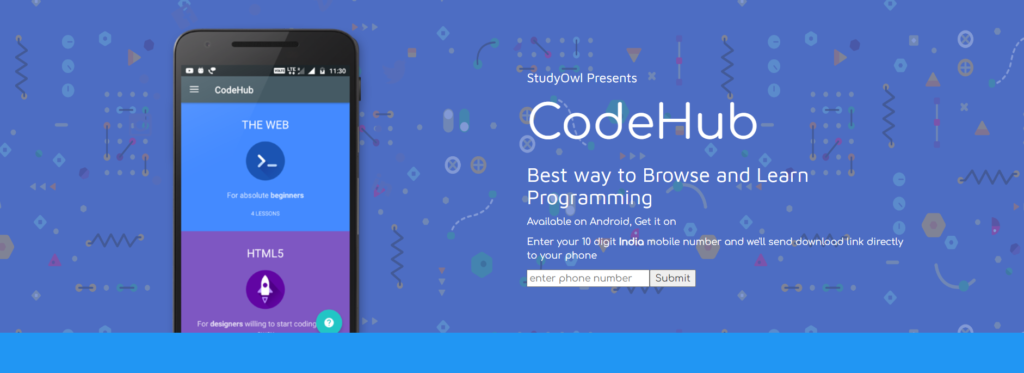
It is the best place to code, share, and learn from each other. It aims to support anyone with an interest in programming and web development in furthering their skills and knowledge.
Codehub is a web-based code collaboration and version control platform that helps teams to develop and manage software projects efficiently.
It provides a range of features to aid the development process and make collaboration easier. Here are some of the pros and cons of Codehub:
Pros:
- User-friendly interface: Codehub has a clean and simple interface that makes it easy to use and navigate.
- Version control: Codehub provides version control features, such as branch and merge management, that helps teams to keep track of changes in their code.
- Collaboration: Codehub makes it easy for teams to collaborate on projects, with features like pull requests and code review.
- Integration: Codehub integrates with a range of tools, such as issue trackers, continuous integration tools, and more, to make the development process more efficient.
- Scalability: Codehub is scalable, making it suitable for teams of all sizes, from small development teams to large enterprises.
Cons:
- Cost: Codehub is a paid service, which may be a barrier for some organizations and individuals.
- Learning curve: While Codehub is user-friendly, it still requires a certain amount of learning and training to get the most out of it.
- Limited customization: Codehub has limited customization options, which may not suit the needs of some teams and organizations.
- Performance: Some users have reported performance issues with Codehub, particularly when dealing with large projects and a high number of users.
- Limited features: Codehub is not as feature-rich as some other code collaboration and version control platforms, which may limit its usefulness for some teams and organizations.
3. CodeGym
CodeGym is the best app for beginners who want to learn java programming code. It has a huge library of over 1200 coding challenges along with 40 different levels that will make learning boring and exhausting.

CodeGym also includes several projects that will test your Java skills, such as building a Sokoban game or an ATM emulator. Overall, it is one of the best coding apps for beginners interested in Java.
You can start the learning process by understanding basic object-oriented programming principles, Java syntax, collections, as well as multithreading.
Here are the pros and cons of using Codegym:
Pros:
- User-friendly interface: Codegym has a simple and easy-to-use interface that makes it easy for users to navigate and find what they need.
- Interactive learning: The platform uses interactive exercises and projects to help users learn programming concepts and techniques in a hands-on way.
- Real-world coding experience: Codegym focuses on practical coding skills and provides users with real-world coding challenges to work on.
- Large community: Codegym has a large community of users who can offer support and guidance to each other, making it easier for users to find answers to their questions.
- Affordable: Codegym is an affordable platform for learning coding, with plans starting as low as $7.99 per month.
Cons:
- Limited course offerings: Codegym only offers courses in a few programming languages, so users may have to look elsewhere for courses in other languages.
- Limited feedback: Some users have reported that the feedback from instructors can be limited, making it difficult for users to get the support they need to progress in their learning.
- Difficulty level: Some users have reported that the courses can be difficult, making it hard for beginners to get started with coding.
- Lack of personalized attention: As an online platform, Codegym can lack the personalized attention that users would get in a traditional classroom setting.
Overall, Codegym is a good platform for people who are looking for an affordable and interactive way to learn to code.
However, its limited course offerings and difficulty level may make it less suitable for beginners or users who are looking for more comprehensive course offerings.
4. Codecademy Go
Codecademy Go offers courses in 14 different programming languages like Python, HTML & CSS, and more and 10 different subject areas like Data Science, and Web Development. Many of its courses are beginner friendly and it has over 45k users enrolled on its courses and paths.

This is the mobile app version of Codecademy’s popular online coding course. It doesn’t have the same features as the full Codecademy web platform.
Pros:
- Accessibility: Codecademy is available to anyone with an internet connection, making it easy to learn coding skills from anywhere in the world.
- Interactive lessons: The platform offers interactive lessons that allow users to practice coding and get instant feedback on their progress.
- Affordable: Codecademy is one of the most affordable coding platforms available, with a free version and a Pro version that is reasonably priced.
- Wide range of courses: Codecademy offers courses in various programming languages and web development, including HTML, CSS, JavaScript, Ruby, Python, and more.
- User-friendly interface: The platform is designed to be user-friendly, with an easy-to-use interface that makes it easy for users to navigate and learn.
Cons:
- Limited interaction with other users: While Codecademy offers interactive lessons, there is limited interaction with other users, which can make the learning experience less engaging.
- No live support: Codecademy does not offer live support, which can be a drawback for users who need help with a specific coding problem.
- Limited resources: Some users have reported that the platform’s resources are limited, which can make it difficult to progress beyond a certain point in their learning journey.
- No certification: Codecademy does not offer any certifications, which can be a disadvantage for users who want to demonstrate their coding skills to potential employers.
- No project-based learning: Codecademy is focused on teaching coding skills, but it does not offer project-based learning, which is an essential part of the coding learning process.
However, it also provides a great opportunity to practice coding when you’re away from your computer.
Read also:- Free VPN for Windows
5. Enki
The Enki app is one of the most diverse apps that offer a variety of coding courses. It has one of the most accessible and attractive interfaces. It tailors lessons according to the user’s preferences and skill level. It has an interactive community that lets users learn from each other.

In this, we can learn more than 20 skills related to Python, CSS, Spreadsheets, Javascript, Blockchain, Data Analysis, etc. Most of the content on Enki is available for free on both Apple and Android, but the cost of the Pro plan may be worth it.
Enki is a mobile app that offers personalized, adaptive learning experiences to help users improve their skills and knowledge in a variety of subjects, including technology, design, and business. Here are some of the pros and cons of using Enki:
Pros:
- Personalized learning: Enki adapts to the user’s current level of knowledge and provides tailored lessons based on their progress.
- Flexibility: The app is available on mobile devices and can be accessed at any time, making it convenient for busy users who want to learn on the go.
- Wide range of subjects: Enki covers a broad range of issues, from coding and design to marketing and project management, offering users a diverse selection of topics to learn about.
- Effective teaching methods: The app uses a combination of visual aids, interactive activities, and other techniques to make learning engaging and effective.
- Affordable: Enki offers a low-cost subscription model, making it an affordable alternative to traditional learning methods.
Cons:
- Limited scope: While Enki covers a wide range of subjects, the depth and breadth of each topic may be limited compared to more comprehensive learning programs.
- No human interaction: Enki is an app-based learning platform, so users don’t have the opportunity to interact with teachers or other students.
- Limited Feedback: The app provides feedback on user progress, but it doesn’t offer the level of detail and personalized attention that can be provided by human teachers.
- Reliance on technology: Enki requires a reliable internet connection and a compatible device, which may not be accessible or affordable for everyone.
- No certificates or credentials: While Enki provides a great opportunity to learn and improve skills, it doesn’t offer official certificates or credentials that can be used to demonstrate learning achievements.
6. Grasshopper
The Grasshopper app is completely free and designed for beginners. It has a simple drag-and-drop interface for those new to programming. It motivates participants to give certificates on each course completion.

A team of developers built a grasshopper app to code with Google.
Grasshopper is a coding app that provides an interactive and visual platform for beginners to learn coding. The followings are some pros and cons of using Grasshopper for coding.
Pros:
- User-friendly interface: Grasshopper is designed for beginners and offers an intuitive interface that makes it easy to learn to code. The interface is visually appealing and interactive, making the coding experience enjoyable.
- Gamified learning: Grasshopper uses a gamified approach to teaching coding, making it fun and engaging. Users progress through levels, unlocking new challenges and lessons as they go.
- Progressive learning: Grasshopper teaches coding in a progressive manner, building on previous lessons and concepts. This makes it easy for beginners to understand and retain the information they learn.
- Flexible: Grasshopper can be used on both desktop and mobile devices, making it accessible to users wherever they are.
- Affordable: Grasshopper is a free app, making it accessible to people who may not have the financial resources to pay for traditional coding courses.
Cons:
- Limited scope: Grasshopper only covers the basics of coding and does not delve into more advanced topics. This may limit its usefulness for users who want to pursue coding more seriously.
- No coding projects: Grasshopper does not allow users to create coding projects or applications. This means that users may struggle to apply the concepts they learn to real-world coding projects.
- Limited languages: Grasshopper currently only teaches JavaScript, which may limit its usefulness for users who want to learn other coding languages.
- No coding community: Grasshopper does not have a coding community where users can collaborate and share their coding projects with others. This may make it less appealing to users who want to learn coding in a social context.
In conclusion, Grasshopper is a great app for beginners who want to learn coding in a fun and interactive way. However, it has some limitations in terms of its scope, the coding languages it teaches, and its lack of a coding community.
7. Khan Academy
Khan Academy has long been known for its learning programs, and its app is user-friendly. While it offers courses in a variety of topics, it also has courses focused on computer programming including HTML, CSS, Javascript, and SQL.
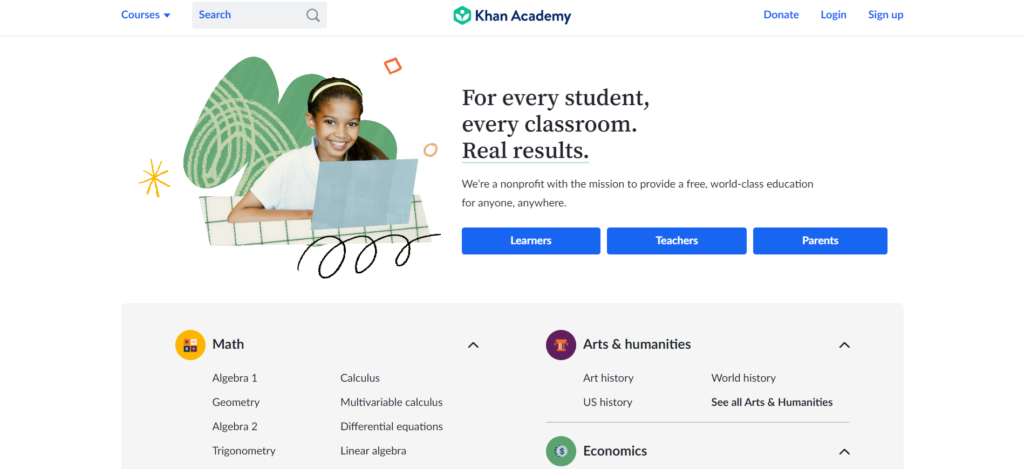
Coursework covers a variety of ideas, including arrays, variables, objects, animation basics, and debugging. Users systematically build up their programming knowledge.
Pros:
- Accessibility: The Khan Academy coding app is available for free, making it accessible for anyone with a smartphone or tablet. This means that even people with limited financial resources can learn how to code.
- User-Friendly: The app is designed in a way that makes it easy for anyone to use, regardless of their coding experience. The interface is simple and intuitive, allowing users to quickly get started with coding exercises.
- Interactive and Engaging: The app includes interactive coding exercises that make learning fun and engaging. This helps users stay motivated and focused on learning, rather than becoming bored and losing interest.
- Wide Range of Topics: The Khan Academy coding app covers a wide range of coding topics, including JavaScript, HTML, and CSS. This means that users can learn all the basics and move on to more advanced topics as they progress.
- Continuous Improvement: Khan Academy is always updating and improving their app, ensuring that users have access to the latest information and tools.
Cons:
- Limited Resources: Although the app offers a wide range of coding topics, it may not be as comprehensive as other coding resources, such as online courses or books. This means that users may need to supplement their learning with other resources.
- No Live Help: Unlike online courses, the Khan Academy coding app does not offer live help or support. This means that users may need to rely on online forums or other resources to get help when they are stuck.
- No Feedback: The app does not offer feedback on coding exercises, meaning that users may not know whether they are doing the exercises correctly.
- Limited Interactivity: Although the app includes interactive coding exercises, it is not as interactive as other coding resources, such as video tutorials or coding challenges.
- Limited to Mobile Devices: The Khan Academy coding app is only available for mobile devices, meaning that users may not be able to use it on their computers.
8. Programming Hero
Programming Hero is a coding app created to make learning both to code fun and personalized. It teaches the basics of HTML, CSS, JavaScript, Bootstrap, and DOM manipulation.
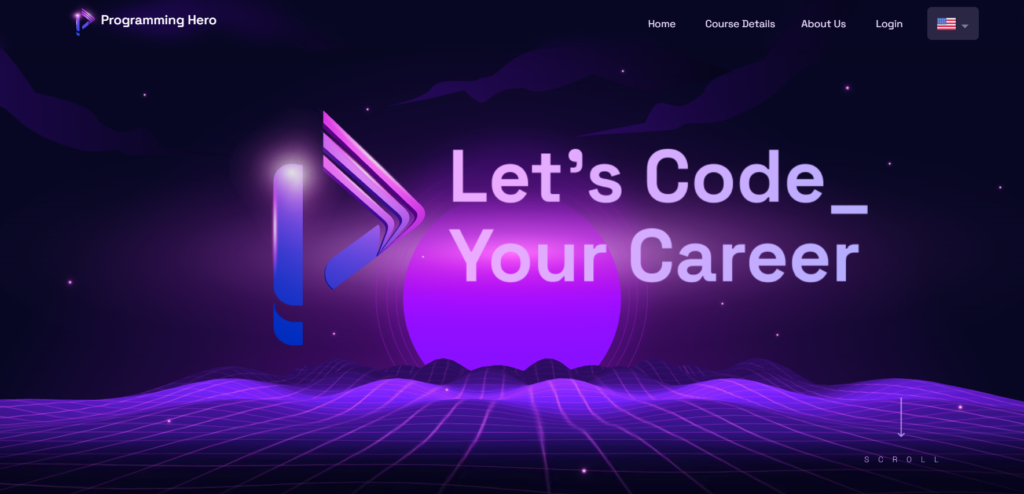
With a beautifully designed space theme, Programming Hero currently offers courses in web development. Users can create a game within Programming Hero and participate in quizzes, game-like challenges, etc.
Pros:
- Easy to use: The interface is user-friendly, making it accessible to all levels of coders, from beginners to experts.
- Wide range of languages: The app supports multiple programming languages, including Python, Java, Ruby, and C++, among others.
- Built-in tutorials: The app comes with comprehensive tutorials, which make it easy for users to learn how to code.
- Virtual environment: The app provides a virtual environment for users to experiment with their code, allowing them to see the results without having to install anything on their device.
- Accessibility: The app is available on multiple platforms, including iOS, Android, and web browsers, making it accessible to everyone.
Cons:
- Limited features: The app is not as feature-rich as other coding apps, and may not be suitable for advanced coders who require more complex tools.
- No debugging tools: The app does not have any built-in debugging tools, making it difficult for users to identify and fix errors in their code.
- Limited community: The app has a small community of users, making it difficult for users to connect and collaborate with others.
- Limited file management: The app does not have robust file management capabilities, making it challenging for users to organize their code.
- No code sharing: The app does not have a feature to share code with others, which can limit collaboration and teamwork.
Read also:- The 6 Best Coding Apps for Android