Using a free VPN for Windows will assist you to protect your online privacy. You can use this guide to find the best free VPN, comprehend its features and advantages, and learn how to use it successfully.
Table of Contents
ToggleIntroduction
Privacy is a luxury that not everyone can afford in the modern digital era. You run the danger of giving thieves access to your private and sensitive data every time you connect to the internet. Because of this, it’s crucial to employ a virtual private network (VPN) to safeguard your online presence and activity.
If you’re a window user, you will be pleased to know that there are many free VPN options available to help you stay safe online. this guide will help you understand the benefits of using a free VPN for windows.
With the rise of the internet and the growing number of cyber threats, having a secure and reliable VPN has become more important than ever.
In this article, we’ll be exploring the best free VPN for windows and helping you make an informed decision about which one is right for you.
What is a VPN and Why Use a Free VPN for Windows?
VPN stands for Virtual Private Network and it works by creating a secure, encrypted connection between your device and the internet. this helps to protect your online activities from prying eyes, such as hackers and government surveillance. It also helps you access geo-restricted content, allowing you to bypass censorship and restrictions imposed by your government or workplace.
Here are some of the key benefits of using a free VPN for windows:
- Online privacy: A free VPN will encrypt your internet traffic and protect your personal information, such as your IP address, location, and browsing history, from being monitored and collected by cyber criminals and advertisers.
- Access to local content: With a free VPN, you can access websites and services that are blocked in your country due to censorship or geo-restrictions.
- Improved security: Free VPNs also enhance your online security by protecting you from potential hacking and phishing attacks.
The Importance of choosing the best Free VPN for Windows
With so many free VPN services available, it can be overwhelming to choose the right one for your needs. Here are some important factors to consider when choosing a free VPN for Windows:
- server location: look for a free VPN that offers servers in multiple countries, giving you the flexibility to choose the location that works best for you.
- speed: A free VPN may slow down your internet speed. so choose a service that provides fast and reliable connections.
- Logging policy: Some free VPNs collect and store your online activities and personal information, so it’s important to choose a service that has a strict no-logging policy.
- Compatibility: ensure that the free VPN you choose is compatible with windows and can be easily installed and used.
While free VPNs may sound like a great option, it’s important to be aware of the potential risks associated with using them. Some free VPNs can actually put your privacy and security at risk, as they may sell your data to third-party advertisers or install malware on your device. this is why it’s crucial to choose a reliable VPN provider that has a strong privacy policy and doesn’t log your online activities.
Top 5 free VPNs for Windows
- Hotspot Shield
- ProtonVPN
- Hide.me
- TunnelBear
- Windscribe
1. Hotspot Shield
Hotspot Shield is a free virtual private network (VPN) service that encrypts users’ internet traffic and masks their IP addresses. it is developed by AnchorFree, a US-based company. the free version of the software offers basic VPN services, while the paid version provides more advanced features.
One of the key benefits of using Hotspot Shield is increased security and privacy while browsing the Internet. By encrypting traffic and hiding IP addresses, users can protect their personal information and online activity from being tracked or intercepted by cybercriminals or government agencies.

In addition to security and privacy, Hotspot Shield can also help users access websites that are blocked in their country due to censorship or other restrictions. The VPN can also help improve Internet speed and bypass geo-restrictions on streaming services like Netflix, Hulu, and others.
it is easy to install and use, making it a popular choice for both individuals and businesses.
Overall, Hotspot Shield is a solid VPN service that offers basic protection for free, with more advanced features available for a fee. However, it has faced controversy in the past for its privacy policies, so users should be aware of this before using the service.
2. ProtonVPN
ProtonVPN is a free virtual private network(VPN) service that offers a secure and private connection to the internet.
It is developed by the Swiss-based company, Proton Technologies AG, which is known for its privacy-focused email service, ProtonMail. The VPN is available for Windows, Mac, Linux, iOS, and Android platforms.

The rigorous no-logging policy of ProtonVPN, which forbids the company from keeping any records of the online actions or data of its users, is one of its distinguishing characteristics.
Comparatively speaking to other VPN services, this offers a superior level of privacy and security. Additionally, the VPN includes a powerful encryption algorithm that guards against hackers and other outside parties intercepting customers’ online communications.
Additionally, ProtonVPN offers limitless bandwidth and unrestricted server switching, enabling customers to quickly switch between servers located in various nations. This makes it simple to unblock geographically restricted websites and services.
The VPN also supports a number of protocols, including OpenVPN, IKEv2, and PPTP, making a variety of devices compatible with it.
The usage of Secure Core technology, which adds an extra layer of protection by routing users’ internet traffic through many servers in secure data centers before arriving at the final destination, is another distinctive characteristic of ProtonVPN. Because of this, it is more challenging for hackers or government organizations to eavesdrop on traffic and jeopardize the privacy of users.
ProtonVPN’s free version has some limitations, including slower speeds, fewer server options, and a data cap. However, for individuals who only require a basic VPN service, it still offers a high level of protection and anonymity.
ProtonVPN provides a premium service with more options for those who need more sophisticated features like quicker speeds and access to more servers.
ProtonVPN offers excellent security and privacy and is a wonderful free VPN service overall. For users who wish to safeguard their online privacy and secure their internet connection, it is a great option because to its stringent no-logging policy, powerful encryption, and usage of Secure Core technology.
Read also:- The 6 Best Coding Apps for Android
3. Hide.me
Hide.me is a free virtual private network (VPN) service provider that promises to protect your online privacy and security.
The company was founded in 2012 and is headquartered in Malaysia. It offers a free VPN service as well as a premium service with additional features.

Hide.me’s free edition enables up to three simultaneous connections, has unlimited bandwidth, and provides 2GB of data each month.
Devices running Windows, Mac, iOS, Android, and Linux can use the free service. Users may access blocked websites, get around government restrictions, and safeguard their online privacy with the help of Hide.me’s free VPN service.
Furthermore, the no-log policy of the free VPN service stipulates that no user data is gathered or kept by the provider.
Additional features of Hide.me’s premium edition includes access to more than 40 server locations, unlimited data, and unlimited simultaneous connections. The whole selection of security protocols offered by the business, such as OpenVPN, IKEv2, and PPTP, is also accessible in the premium version.
Hide.me’s user-friendly layout is one of its best qualities. Users of all technological proficiency levels can use the VPN service.
The program is simple to use and the company offers detailed instructions for configuring the VPN service on various devices.
Customer service from Hide.me is especially noteworthy. A knowledge base, a FAQ area, and live chat help are all provided by the business. Users with technical questions or inquiries concerning the VPN service will find the live chat support to be of special use.
4. Speedify
Speedify Free VPN is a free virtual private network service that is designed to secure and encrypt your online activities. It is a product of Speedify, a company that is well-known for delivering fast and secure internet solutions to its users.
Speedify Free VPN is a great option for those who are looking for a reliable and fast VPN service without having to pay for a subscription.
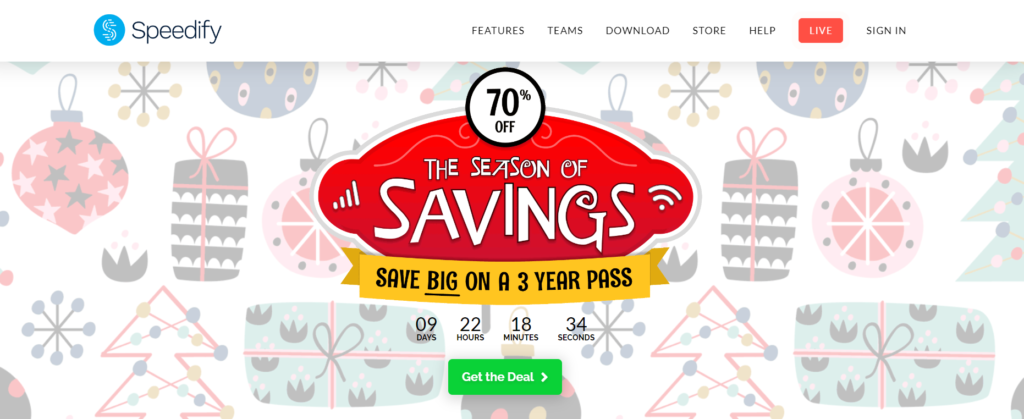
All significant operating systems, including Windows, macOS, iOS, and Android, are compatible with the VPN.
Additionally, it works with the majority of web browsers, including Chrome, Firefox, and Safari.
A user-friendly solution that is simple to install and configure is Speedify Free VPN. Even individuals who are not tech-savvy will find the app to be straightforward to use because of its intuitive design.
The VPN makes use of cutting-edge technology called Channel Bonding that enables users to utilize several internet connections simultaneously to boost their internet performance. Users can take use of consistent, quick internet speeds even in places with slow internet.
Additionally, the VPN offers robust encryption to safeguard customers’ online activity. The encryption of all data sent with Speedify Free VPN ensures that user information is shielded from prying eyes.
The VPN also makes use of a secure connection to prevent hackers and other bad actors from monitoring the customers’ online activities.
5. Betternet
Betternet Free VPN is a popular virtual private network (VPN) service that provides internet users with privacy and security while browsing the web. With this VPN, users can bypass firewalls, unblock websites, and access restricted content from anywhere in the world.

Betternet is completely free to use, with no data limits, no speed throttling, and no hidden costs.
To keep customers’ online activities private and safe, the VPN employs a powerful encryption mechanism. They are able to access geographically-restricted content since it hides their IP address.
The VPN servers for Betternet are spread across various nations, including the US, the UK, Canada, and Germany. As a result, consumers have a wide range of server location possibilities to choose from.
Betternet is a user-friendly VPN that is easy to set up and use. Numerous operating systems, including Windows, Mac, iOS, and Android, can be utilized with it.
The VPN can be set up and configured in a matter of minutes and is designed to work with only one click. Betternet’s user interface is simple and easy to understand, making it appropriate for both inexperienced and seasoned users.
The fact that Betternet Free VPN is absolutely free is another benefit. The service is free and open to anyone, with no additional fees or hidden costs.
Betternet does not sell user data or monitor their online behavior, in contrast to many other VPNs. By doing this, users’ security and privacy are always maintained.
Using a free VPN for windows
Using a free VPN for Windows is easy and straightforward. Here are the steps to follow:
- Choose a free VPN service from the list above and download the software on your Windows device.
- Installing this software and creating a free account.
- Select the server location you want to connect to from the list of available options.
- Establish a secure VPN connection by clicking on the enigmatic “Connect” button.
- Once connected, your internet traffic will be redirected through the VPN server, encrypting your data and hiding your IP address.
- You can now browse the internet securely and anonymously, with the assurance that your online activity is protected from prying eyes.
- When you’re done using the VPN, simply disconnect by clicking the “Disconnect” button in the VPN software.
Choosing the Right VPN for You
Consider the following points when choosing a free VPN for Windows:
- Privacy and security: Search for a VPN that uses encryption has a strict privacy policy and doesn’t keep any records of your data.
- Server locations: Make sure the VPN offers servers in the places you require, and see if they offer dependable and quick connections.
- Data consumption and bandwidth restrictions: Some free VPNs contain these restrictions, which may interfere with your web browsing or streaming.
- Advertising and data collection: In order to make money, some free VPNs may display advertisements or collect data about you.
- Customer support: Check the VPN provider’s customer care capabilities, especially if you run into any problems with the service.
- Windows compatibility: Check the VPN’s compatibility with your version of Windows and see if it has an intuitive user interface.
- Reputation: To be sure you’re making an informed choice, check out the VPN provider’s reputation and read customer reviews.
Note: Keep in mind that free VPNs may not have the same level of security and privacy protection as paid VPNs. Additionally, some free VPNs have been found to contain malware or engage in unethical practices such as selling user data.








