The pages you see daily are created by billions of websites using HTML, the language of the internet. Want to create your web pages and learn HTML from the ground up? You should use this instruction!
You will discover how to utilize HTML to design and style web pages in this HTML tutorial. The foundations of HTML, including basic tags and their properties, classes, layout, and responsiveness, will be covered first. After that, you’ll study advanced HTML5 subjects including media, APIs, HTML forms, and more. You should have a firm foundation in HTML by the time you finish this tutorial.
Table of Contents
ToggleIntroduction To HTML: The Language Of The Web
HTML, short for Hypertext Markup Language, is the standard markup language used to create and design web pages. It forms the backbone of the World Wide Web, allowing content to be structured and presented consistently across different browsers and devices. In this introduction to HTML, we’ll explore the basics of HTML, its importance in web development, and how it works.
What Is HTML?
HTML is a markup language that defines the structure and content of web pages. It consists of a series of elements, each surrounded by opening and closing tags, which denote the beginning and end of the element. These elements provide the building blocks for creating web pages and include headings, paragraphs, lists, links, images, and more.
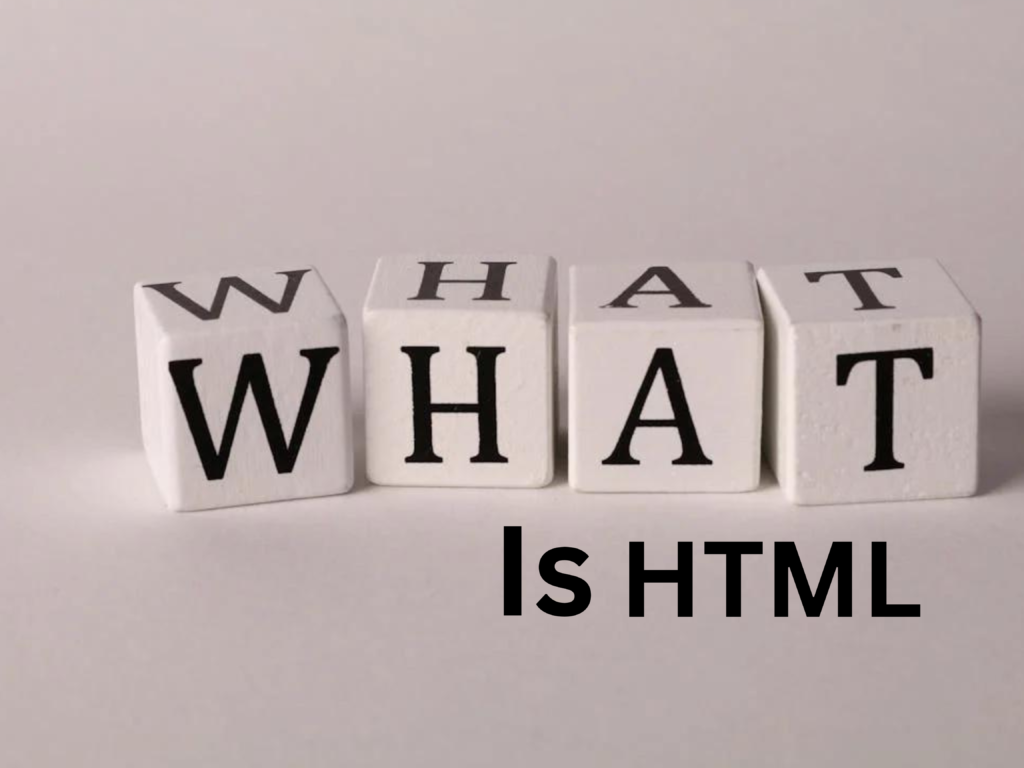
The Importance Of HTML:
HTML serves as the foundation of web development, providing the structure and semantics necessary for creating accessible and user-friendly websites. It allows developers to organize content logically, making it easier for users to navigate and understand the information presented. Additionally, HTML works hand-in-hand with other technologies like CSS (Cascading Style Sheets) and JavaScript to enhance the visual presentation and interactivity of web pages.
HTML Basics:
HTML basics refer to the fundamental concepts and principles of Hypertext Markup Language (HTML), the standard markup language used to create web pages. Understanding HTML basics is essential for anyone interested in web development or digital design. Here’s what HTML basics typically include:

- HTML Comments
- HTML Elements
- HTML Attributes
- HTML Doctypes
- HTML Heading
- HTML Paragraphs
- HTML Links
- HTML Images
- HTML Semantics
- HTML Entities
- HTML Symbols
Understanding these HTML basics provides a solid foundation for building web pages and applications. As you continue your journey in web development, you’ll explore more advanced HTML features and techniques for creating dynamic and interactive web experiences.
HTML Tags:
HTML tags are the building blocks of HTML (Hypertext Markup Language) documents. They are used to define the structure and content of web pages. HTML tags consist of angle brackets (‘<‘ and ‘ >’), which enclose the name of the tag and can include attributes to provide additional information about the element. Here’s an overview of HTML tags:
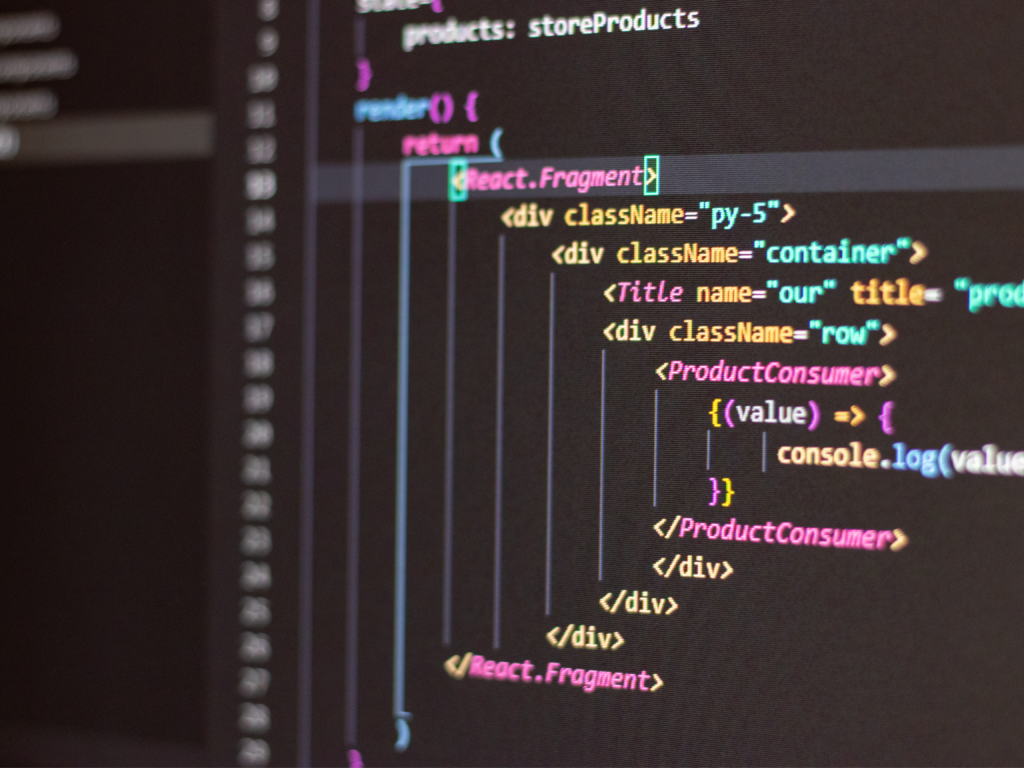
- HTML <p> Tag
- HTML <a> Tag
- HTML <div> Tag
- HTML <span> Tag
- HTML <header> Tag
- HTML <footer> Tag
- HTML <break> Tag
- HTML <nav> Tag
- HTML <script> Tag
HTML tags play a crucial role in defining the structure and content of web pages. By using appropriate tags and attributes, developers can create well-structured and semantically meaningful HTML documents that are accessible and user-friendly.
HTML Tables:
HTML tables are used to display data in rows and columns on a web page. They consist of table elements (‘<table>’), which contain one or more rows (‘<tr>’) and each row contains one or more data cells (‘<td>’) or header cells (‘<th>’). Here’s an overview of HTML tables:
- HTML <table> Tag
- HTML <tr> Tag
- HTML <th> Tag
- HTML <td> Tag
- HTML <caption> Tag
- HTML <thead> Tag
- HTML <tbody> Tag
- HTML <tfoot> Tag
- HTML <col> Tag
- HTML <colgroup> Tag
HTML tables provide a flexible and powerful way to organize and present data on a web page. By using tables effectively, developers can create visually appealing and accessible layouts for displaying tabular information to users.
HTML Lists:
On your website, information is arranged clearly with HTML lists. They work great for lists of components, ranking goods, and step-by-step directions. This makes your material easier to read and easier for people to understand it.
- HTML Lists
- HTML Ordered Lists
- HTML Unordered Lists
- HTML Description Lists
- HTML List Elements
- HTML <li> Tag
- HTML <ul> Tag
- HTML <ol> Tag
- HTML <dl> Tag
- HTML <dt> Tag
- HTML <dd> Tag
HTML lists are versatile and can be used to represent various types of information, such as navigation menus, product listings, instructions, and more. By understanding how to use HTML lists effectively, developers can create well-organized and visually appealing content for their web pages.
HTML Formatting:
HTML formatting refers to the process of applying styles and visual enhancements to text and content on a web page. Formatting in HTML allows developers to control the appearance of text, such as its size, color, font style, alignment, and more. Here are some common HTML formatting techniques:
- HTML <i> Tag
- HTML <small> Tag
- HTML <ins> Tag
- HTML <sub> Tag
- HTML <strong> Tag
- HTML <b> Tag
- HTML <mark> Tag
- HTML <del> Tag
- HTML <em> Tag
- HTML <sup> Tag
HTML formatting allows developers to create visually appealing and well-structured content for web pages. By utilizing these formatting techniques, developers can improve readability, highlight important information, and enhance the overall user experience.
HTML Form:
HTML forms are essential for building interactive web applications and collecting user input. By utilizing form controls and attributes, developers can create versatile and user-friendly forms for a wide range of purposes, from user registration and login to data submission and feedback collection.
- HTML <form> Tag
- HTML <input> Tag
- HTML <label> Tag
- HTML <button> Tag
- HTML <select> Tag
- HTML <textarea> Tag
- HTML <fieldset> Tag
- HTML<legend> Tag
- HTML<datalist> Tag
- HTML <output> Tag
- HTML <option> Tag
- HTML <optgroup> Tag
How HTML Works:
HTML documents are text files that contain a combination of HTML elements, text content, and markup tags. When a web browser loads an HTML document, it parses the HTML code and renders the content according to the instructions provided by the HTML elements and associated styling. This process results in the visual display of the web page as seen by the user.
Basic Structure of an HTML Document: An HTML document usually has several necessary components, such as:
- The HTML version in use is specified by the declaration.
- The element is the page’s root element, containing every other element.
- element: Holds additional document information and metadata.
- element: Indicates the document title that will show up in the title bar or tab of the browser.</p>
- element: Consists of the text, pictures, links, and other elements that make up the main body of the document.
HTML is a fundamental language of the web, providing the structure and organization needed to create visually appealing and interactive websites. By understanding the basics of HTML, you’ll be well-equipped to start building your web pages and embarking on your journey into web development.
Why Learn HTML?
Learning HTML is essential for anyone interested in web development or digital design. Here are several reasons why learning HTML is important:
1. The core Of Web Development:
The core of web development is HTML. It provides the structure and semantics necessary for creating web pages and is the primary language used to build websites.
2. Universal Language Of The Web:
HTML is the universal language of the web. It is understood and interpreted by all web browsers, ensuring that your content is accessible to users regardless of the browser or device they’re using.
3. Creates Structured Content:
HTML allows you to create structured content by organizing text, images, links, and other media elements logically and hierarchically. This makes it easier for users to navigate and understand the information presented on your web pages.
4. Facilitates Accessibility:
Properly structured HTML enhances accessibility by enabling assistive technologies like screen readers to interpret and convey content to users with disabilities. Accessible web design is essential for reaching a wider audience and ensuring inclusivity.
5. Integration with CSS and JavaScript:
HTML works seamlessly with CSS (Cascading Style Sheets) and JavaScript to enhance the visual presentation and interactivity of web pages. By mastering HTML, you’ll be better equipped to understand and manipulate these technologies to create dynamic and engaging web experiences.
6. Empowers Creativity:
HTML provides a platform for creativity and expression. With HTML, you can design and develop websites that showcase your unique ideas, skills, and interests. Whether you’re building a personal blog, portfolio, or e-commerce site, HTML gives you the tools to bring your vision to life on the web.
7. Career Opportunities:
Proficiency in HTML opens up a wide range of career opportunities in web development, digital design, content creation, and more. Whether you’re pursuing a career as a front-end developer, UX/UI designer, or digital marketer, HTML skills are highly valued by employers in the tech industry.
These are all the key ideas that HTML covers. You’ll have a fundamental understanding of HTML after finishing this course, and you’ll be prepared to go on to CSS, the next phase of web creation.
What do HTML means?
Hypertext Markup Language is known as HTML. HTML is the most widely used markup language for web page creation. A Web page’s structure is specified in HTML. The elements that make up HTML are numerous. The browser is instructed on how to display content using HTML elements.
Why HTML is used?
HTML is the language that tells your web browser what each element of a website is. As a result, HTML allows you to define headers, paragraphs, links, images, and more, which helps in your browser’s understanding of how to arrange the webpage you are currently viewing.
Is HTML a programming course?
A programming language is not HTML. It is a language for markup. The technology is known by the name: Hypertext Markup Language, or HTML for short.
What is HTML syntax?
Simple text documents that finish in.html are used to write HTML syntax. Text elements that can be read and loaded by a web browser make up HTML documents. Elements, which are arranged in a descending tree structure and represent the functionality of HTML markup, are used to make it work.
Why HTML is important for web development?
The common markup language used to create and design web pages is called HTML, or Hypertext Markup Language. It organizes web material so that text, images, links, and other elements can be interpreted and displayed by browsers. Since HTML is the foundation of every web page, understanding it is essential for anyone starting in web development.
What software do I need to learn HTML?
All you need is a basic text editor, such as TextEdit for Mac or Notepad for Windows. You’ll need a web browser, such as Chrome, Firefox, or Safari, for output.
Read Also: Learn CSS








