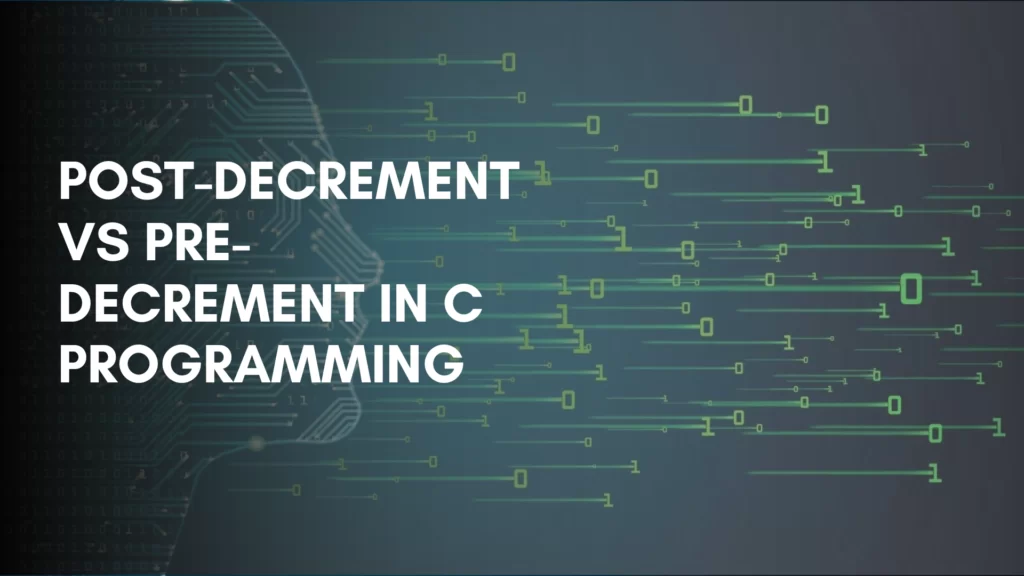Table of Contents
ToggleCSS Colors
Web developers and designers can specify CSS Colors in various ways with the help of CSS color definitions, enabling them to style elements precisely and adaptably. An extensive examination of the many techniques for specifying colors in CSS can be found below
Keyword
Naming a color by title, using terms like red, green, blue, etc.
Certain color representations have pre-specified names, known as CSS color keywords. When you utilize these phrases simply in the style sheet code, you can apply popular colors without knowing the values of RGB or hex codes. CSS supports many color phrases, including more basic and descriptive color names.
Examples:-
Red, Green, Blue, Black, White, Yellow, Grey
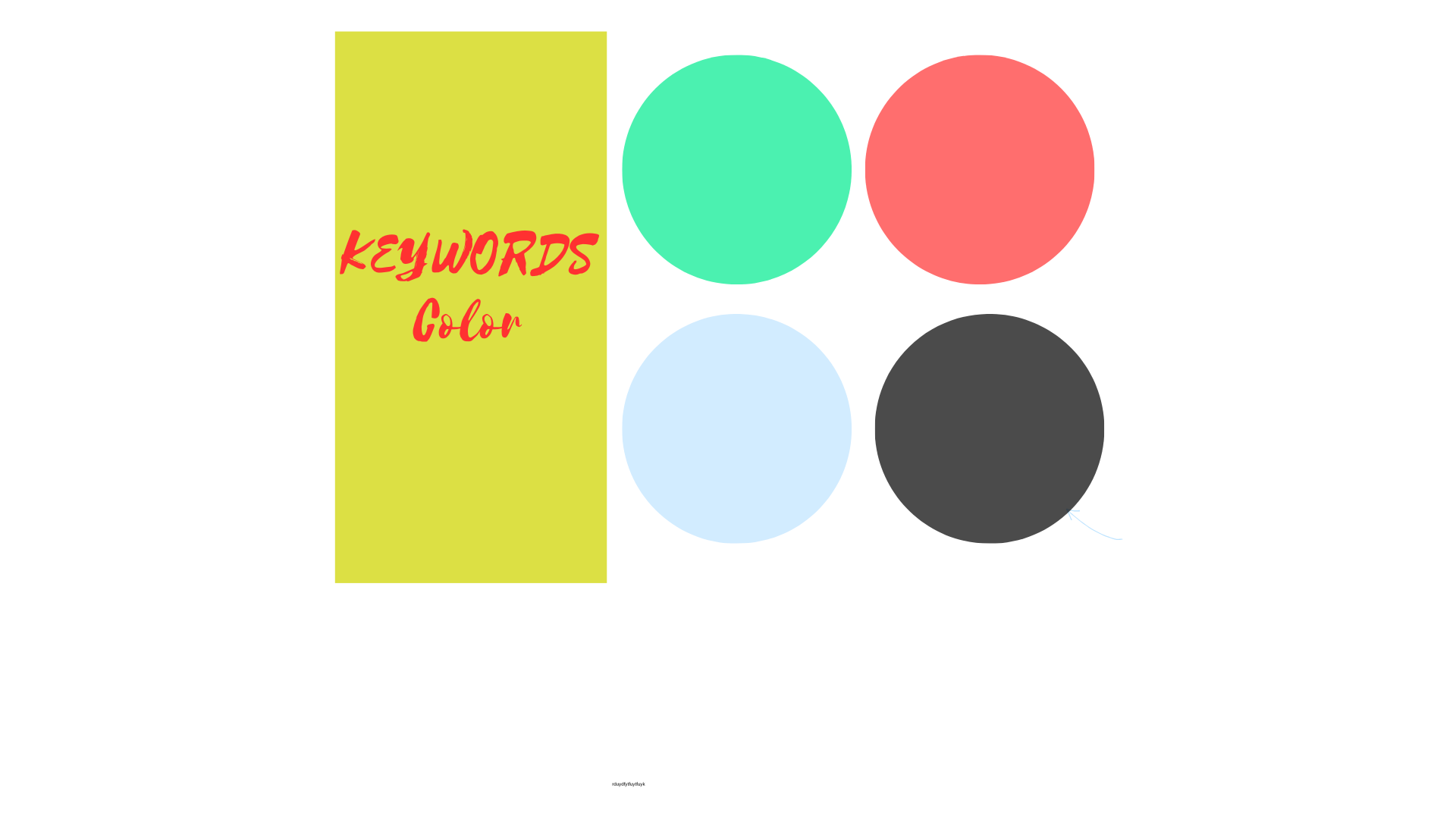
The following is the usage of a color keyword in CSS:
h1 {
color: deepskyblue;
}These keywords are easy to use and eliminate the need for more complex color descriptors for common hues. Alternatively, if you need an exact shade or transparency, you might need to use hex, RGB, or HSL values.
Hexadecimal Code:
A hash symbol, then three to six hexadecimal integers that stand for the color’s red, green, and blue hues.
Six digits is the most precise format, with two hexadecimal integers representing each of the three colors (Red, Green, and Blue). This scheme makes Nearly sixteen million hues possible since each primary CSS color is allowed 256 levels.
Example:- #FF5733
- FF represents the red component (255 in decimal).
- 57 represents the green component (87 in decimal).
- 33 represents the blue component (51 in decimal).
To use this color, use the following CSS code:
color: #FF5733;
/* A shade of orange-red */
In web design, hex codes are the favored choice because they provide a good compromise between the accuracy of color and usability.
RGB:
Represents the colors blue, green, and red with values ranging from 0 to 255.
Colors utilizing the rgb color scheme are commonly declared in CSS using the rgb() function. The RGB stands for red, green, and blue, which are the three basic colors of light. These three hues can be combined in various intensities to create a wide range of colors. The rgb() function can be used to define hues in CSS when any of these three elements has a value between 0 and 255.
Syntax:-
rgb(red, green, blue)
Where the integer numbers red, green, and blue, ranging from 0 to 255, represent the hue of each color component. Several 0 indicates no component at all, while an amount of 255 indicates the highest intensity.
Examples:-
Here are some instances of CSS RGB color requirements.
/* Pure red, as red is at full intensity and green and blue are absent */
p { color: rgb(255, 0, 0); }
/* Pure green */
h1 { color: rgb(0, 255, 0); }
/* Pure blue */
div { color: rgb(0, 0, 255); }
/* White, all components are at full intensity */
body { background-color: rgb(255, 255, 255); }
/* Black, all components are absent */
footer { background-color: rgb(0, 0, 0); }
/* A shade of purple */
a { color: rgb(128, 0, 128); } RGB is an essential tool for designers and developers of websites since it is essential for identifying colors on screen
RGBA
With an additional alpha channel value (a) representing the color’s transparency (0 being entirely clear and 1 becoming fully opaque), the format is similar to RGB.
The rgba() technique for CSS colors extends the capabilities of the rgb() method by including an alpha channel to regulate the opacity of the color. With this new alpha value, which ranges from 0 to 1, you can choose a color’s transparency, where 0 represents total transparency and 1 represents total opacity. This is highly useful for stacking items on top of each other so that the components are partially covered by one another.
Syntax:-
rgba(red, green, blue, alpha)
where the integer numbers red, green, and blue, ranging from 0 to 255, represent the brightness degree for each color component. A component that has a level of intensity of 0 is nonexistent, whereas an amount of 255 indicates the highest possible intensity.
Example:-
A few instances of RGB CSS color requirements are as follows:
/* Pure red, as red is at full intensity and green and blue are absent */
p {
color: rgb(255, 0, 0);
}
/* Pure green */
h1 {
color: rgb(0, 255, 0);
}
/* Pure blue */
div {
color: rgb(0, 0, 255);
}
/* White, all components are at full intensity */
body {
background-color: rgb(255, 255, 255);
}
/* Black, all components are absent */
footer {
background-color: rgb(0, 0, 0);
}
/* A shade of purple */
a {
color: rgb(128, 0, 128);
}By enabling background elements to merge seamlessly with foreground elements, RGBA colors can improve the user interface and produce a richer, more captivating visual experience.
HSL
To define a color, it makes use of hue, saturation, and brightness.
Both the widely used color RGB model and the HSL color model are enabled by CSS. Hue, Saturation, and Lightness are referred to as HSL. Since it is typically easier to conceptualize in terms of color the saturation point, hue, and brightness than RGB values, this paradigm is frequently commended for its straightforward approach to color modifications.
Syntax:-
The following syntax describes how basic HSL CSS Colors function:
hsl(hue, saturation, lightness)
- Color is measured in degrees, from 0 to 360, and is described as the tilt of a circle’s color. Red is represented by 0 degrees, green by 120 degrees, and blue by 240 degrees.
- A 100% percentage denotes the entire color, while a 0% percentage denotes a grayscale shade.
- Another percentage is lightness, where 0% represents black, 100% represents white, as well as 50% is the hue’s average lightness
Examples:
The following examples demonstrate how to use CSS Colors with HSL values
/* Red */
p {
color: hsl(0, 100%, 50%);
}
/* A soft sky blue */
h1 {
color: hsl(197, 71%, 73%);
}
/* Dark green */
div {
background-color: hsl(120, 100%, 25%);
}
/* A light pink */
body {
background-color: hsl(350, 100%, 88%);
}
/* A pale yellow */
footer {
background-color: hsl(60, 100%, 75%);
}
/* Neutral gray */
a {
color: hsl(0, 0%, 50%);
}All things taken into account, HSL is a helpful tool in the CSS arsenal for building websites that are both aesthetically pleasing and simple to navigate. It is especially useful for designers who want to change colors for aesthetic reasons due to its model’s close match to human color perception.
HSLA
Similar to HSL, but with an alpha value and transparency.
The HSLA color model from CSS Colors includes an alpha channel in addition to the HSL model to control color opacity. Hue, saturation, lightness, and alpha are abbreviated as HSLA. This innovation gives HSLA another versatile way to use stacked CSS color effects to create visually arresting graphics: CSS Colors are now possible to configure with transparency.
Syntax:-
The following is the syntax for the HSLA color function:
hsla(hue, saturation, lightness, alpha)
- Hue: On the color wheel, a hue is denoted by a degree that goes from 0 to 360. 240 represents blue, 120 represents green, & 0 (or 360) represents red, for instance.
- A percentage is used to indicate saturation, where 100% denotes full color and 0% denotes complete desaturation (gray).
- Lightness is equivalent to 50% of the true color with no shading, 100% white, & 0% black when represented as a percentage.
- A value called alpha can be anywhere between 0.0 (completely transparent) and 1.0 (entirely opaque). This makes it possible to create color blending with backdrop colors and fading effects.
Example:-
A few instances of HSLA’s application in CSS are as follows:
/* Semi-transparent cyan */
p {
color: hsla(180, 100%, 50%, 0.5);
}
/* Fully opaque pink */
h1 {
color: hsla(350, 100%, 70%, 1);
}
/* Completely transparent purple (essentially invisible) */
div {
background-color: hsla(270, 50%, 40%, 0);
}
/* 75% opaque lime green */
body {
background-color: hsla(75, 70%, 50%, 0.75);
}
/* 80% transparent deep sky blue */
footer {
background-color: hsla(195, 100%, 50%, 0.2);
}
/* Slightly transparent dark gray */
a {
color: hsla(0, 0%, 20%, 0.9);
}The HSL color concept gains versatility from HSLA, which makes it a potent tool for developing intricate web designs that need to handle both variations in color and transparency.
There are many different ways to specify CSS colors in web design using these strategies. Please ask if you have any questions or use cases specific to using IN CSS Colors!