The Math Functions in CSS will be covered. With CSS Math Functions, you may use mathematical expressions directly in your stylesheets to express CSS numeric values. We can create responsive layouts & styling elements with more ease and flexibility when we use CSS Math Functions. The math functions calc(), max(), & min() can be used to simplify our job.
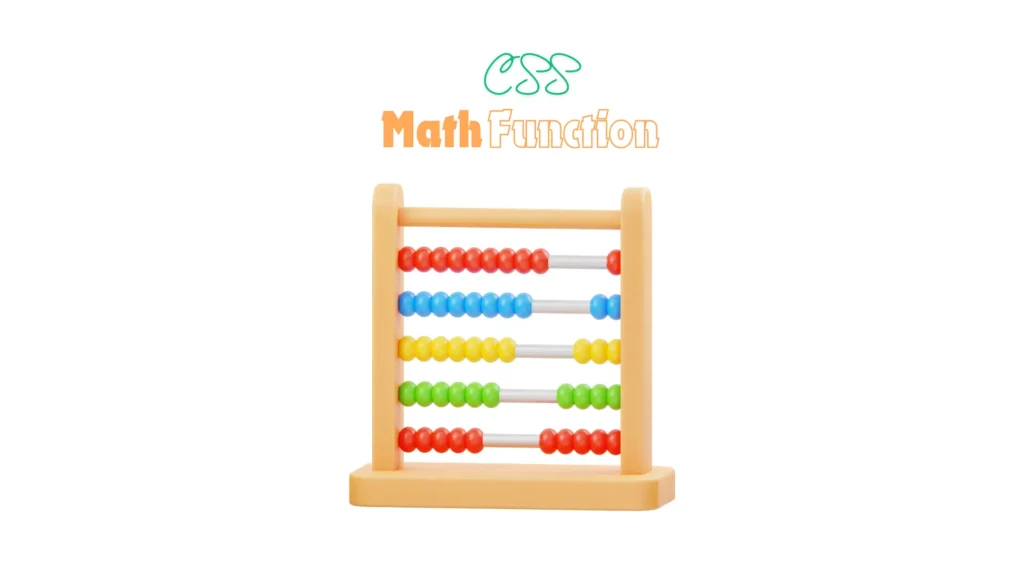
To carry out computations directly in CSS, utilize the math functions in CSS. Value manipulation was previously limited to pre-processors and JavaScript; these functions change that.
These are the main CSS math functions in CSS.
Table of Contents
Togglecalc()
It makes it possible for you to calculate the values of CSS properties.
width: calc(100% - 50px);
margin: calc(1em + 5px);min()
Returns the least value from a list of values separated by commas.
width: min(50%, 300px);max()
Returns the greatest value from a collection of values separated by commas.
width: max(50%, 300px);clamp()
Stops a value between a maximum and a minimum.
width: clamp(200px, 50%, 500px);Examples and Usage
calc()
Complex computations using many units are possible with the calc() function.
div {
width: calc(100% - 50px); /* 100% of the parent width minus 50 pixels */
margin: calc(1em + 5px); /* 1em plus 5 pixels */
}min()
The function min() yields the value with the least value among a list of values separated by commas.
div {
width: min(50%, 300px); /* The smaller value between 50% of the parent width and 300px */
}max()
The max() method returns the largest value from a list of values separated by commas.
div {
width: max(50%, 300px); /* The larger value between 50% of the parent width and 300px */
}clamp()
The clamp() function guarantees a value remains inside a given range.
div {
width: clamp(200px, 50%, 500px); /* The width will be at least 200px, at most 500px, or 50% of the parent width if it falls between the two */
}Practical Example of CSS Math Function
Here’s an example of using these functions in a real-world scenario:
.container {
width: 100%;
max-width: 1200px;
margin: 0 auto;
padding: 20px;
}
.element {
width: calc(100% - 40px);
height: min(400px, 50vh);
padding: 10px;
margin: clamp(10px, 5%, 20px);
}
In this instance.
The containertakes up 100% of the width with a maximum width of 1200px, centered with auto margins and 20px padding.- Element has a width calculated as the full width of its container minus 40px, a height that will be smaller than 400px or 50% of the viewport height, 10px padding, and a margin that will be at least 10px, at most 20px, or 5% of the width if it falls between the two
Classifications
Math functions in CSS can be categorized according to their operations and functionality. This is a thorough classification:
Arithmetic Functions
Math functions in CSS can be categorized according to their operations and functionality. This is a thorough classification:
calculate()
Within CSS property values, fundamental mathematical operations are possible thanks to the calc() function.
/* Examples */
div {
width: calc(100% - 50px); /* Subtraction */
margin: calc(1em + 10px); /* Addition */
font-size: calc(2rem * 1.5); /* Multiplication */
padding: calc(20px / 2); /* Division */
}Comparison Functions
These CSS math functions return the minimum and maximum values after comparing values.
min()
The smallest value in a list of values is returned by the min() method.
/* Example */
div {
width: min(50%, 300px); /* Takes the smaller value between 50% of the parent width and 300px */
}max()
The largest value in a list of values is returned by the max() method.
/* Example */
div {
width: max(50%, 300px); /* Takes the larger value between 50% of the parent width and 300px */
}Clamping Function
A value is limited by this function to a predetermined range.
clamp()
Three values are required by the clamp() function: a minimum value, an ideal value, & a max value. If the value is between the lowest and highest values, it provides the preferred value; if not, it returns the value that is closest to the boundary.
/* Example */
div {
width: clamp(200px, 50%, 500px); /* Ensures the width is at least 200px, at most 500px, or 50% of the parent width */
}Usage and Practical Examples
Layouts can become more dynamic and versatile by combining these functions. Here are a few real-world examples:
Designing responsively using calc()
To make responsive padding that changes to fit various screen widths, use calc().
.container {
padding: calc(10px + 2vw); /* Combines a fixed and a viewport-based value */
}Using min() and max() to Ensure Minimum & Maximum Dimensions
Choosing the maximum width while taking care to prevent the element from becoming too tiny.
.box {
width: max(200px, 50%); /* Width will be at least 200px but can grow to 50% of the parent width */
}Limiting a Value Range using the Clamp Function
Choosing a font size that varies within a sensible bound.
.text {
font-size: clamp(1rem, 2vw, 2rem); /* Font size adjusts with the viewport width but stays between 1rem and 2rem */
}Practical Example
Here’s an illustration of how to combine several features to create a layout that is adaptable and responsive:
.container {
width: 100%;
max-width: 1200px;
margin: 0 auto;
padding: 20px;
}
.element {
width: calc(100% - 40px);
height: min(400px, 50vh);
padding: 10px;
margin: clamp(10px, 5%, 20px);
}Container:
- width: 100%: Takes the full width of the parent element.
- max-width: 1200px: Limits the width to 1200px.
- margin: 0 auto: Centers the container.
- padding: 20px: Adds padding inside the container.
Element:
- width: calc(100% – 40px): Width is calculated as 100% of the parent width minus 40px.
- height: min(400px, 50vh): Height is the smaller value between 400px and 50% of the viewport height.
- padding: 10px: Adds padding inside the element.
- margin: clamp(10px, 5%, 20px): Margin adjusts within the range of 10px to 20px, ideally 5% of the parent width.
This example demonstrates how CSS math functions can be used together to create layouts that are both flexible and responsive.
Summary

CSS math functions improve responsive design capabilities by allowing dynamic computations inside stylesheets. Basic mathematical operations can be carried out with the calc() method, which also provides for flexible modifications as width: calc(100% – 50 pixels). The functions min() and max() help with adaptive sizing by returning the least & largest values given a list, accordingly (width: min(50%, 300px)). A value can be restricted by the clamp() function to remain inside a given range, such as between the lowest and highest values supplied. For example, the width can be set to clamp(200px, 50%, 500px). These features make CSS designs more responsive, adaptable, and manageable.







