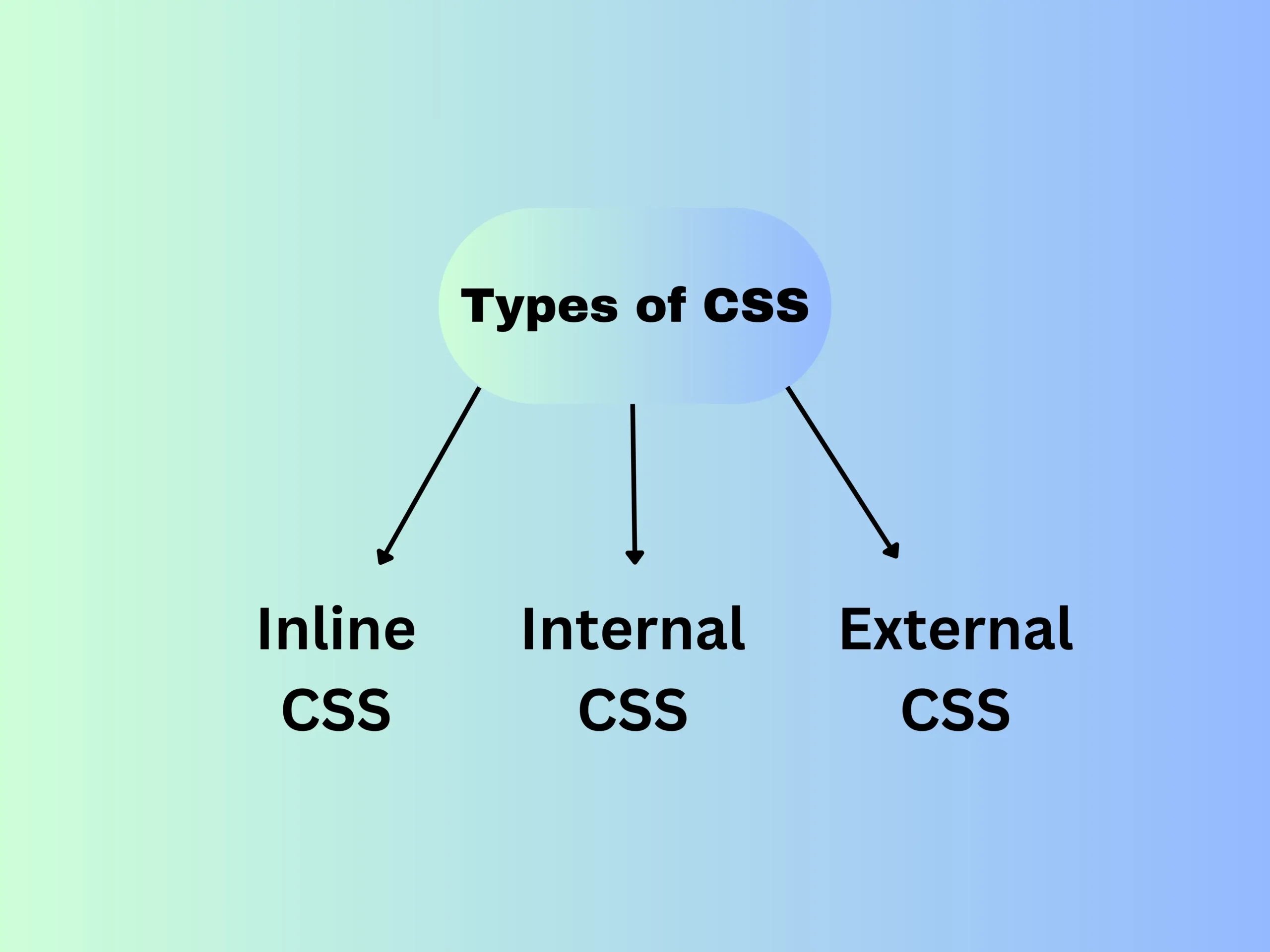Types of CSS refer to the various methods or approaches used to apply styling to HTML elements on a web page. There are three main types of CSS:
- Inline CSS
- Internal CSS
- External CSS
Table of Contents
ToggleInline CSS
Inline CSS refers to the practice of applying CSS styles directly within HTML elements using the “style” attribute. This method allows you to specify CSS properties and values for individual HTML elements without using an external stylesheet. Here’s an example:
Syntax:
<p style="color: red; font-size: 16px;">This is a paragraph with inline CSS styling.</p> In this example, the CSS styles (color and font size) are applied directly to the <p> element using the “style” attribute. Inline CSS can be useful for making quick style adjustments or applying unique styles to specific elements, but it is generally considered less efficient than using external stylesheets, especially for large-scale projects, as it can make the HTML code less maintainable and harder to manage.
When To Use Inline CSS
Inline CSS should be used sparingly and only in specific situations where applying styles directly to individual HTML elements is necessary or preferred. Here are some scenarios when using inline CSS might be appropriate:
1. Quick Style Adjustments: When you need to make small, temporary style changes to individual elements without modifying the overall stylesheet.
2. Unique Styles for Individual Elements: When you want to apply unique styles to specific elements that are different from the styles applied to other elements on the page.
3. Style Overrides: When an element’s styles specified in an external stylesheet need to be overridden.
4. Email Templates: When creating HTML email templates, inline CSS is often used because many email clients do not support external stylesheets.
5. Specificity: When you need to ensure that certain styles take precedence over others with higher specificity, inline CSS can be used to directly apply those styles to the desired elements.
How to use inline CSS ?
Using inline CSS involves applying CSS styles directly to HTML elements using the “style” attribute. Here’s a basic overview of how to use inline CSS:
1. Select an HTML Element: Choose the HTML element to which you want to apply the CSS styles.
2. Add the “style” Attribute: Within the opening tag of the selected HTML element, add the “style” attribute.
3. Specify CSS Properties and Values: Inside the “style” attribute, define one or more CSS properties and their corresponding values. Separate multiple properties with a semicolon.
4. Apply Styles: Save your changes and the specified styles will be applied directly to the HTML element.
Example of Inline CSS
Here’s an example demonstrating the usage of inline CSS:
<!DOCTYPE html>
<html lang="en">
<head>
<meta charset="UTF-8">
<meta name="viewport" content="width=device-width, initial-scale=1.0">
<title>Inline CSS Example</title>
</head>
<body>
<!-- Applying inline CSS to a paragraph element -->
<p style="color: red; font-size: 50px; text-align: center;">codershot.com</p>
</body>
</html>
Output

In this example, the CSS styles (color and font size) are applied directly to the <p> element using the “style” attribute. The specified styles will affect only this specific paragraph and will override any conflicting styles from external stylesheets.
Advantages Of Inline CSS
- Quick Style Application: Inline CSS allows you to apply styles directly to individual HTML elements without needing to modify external stylesheets. This can be useful for making quick style adjustments or testing out new styles without affecting the entire website.
- Specificity Control: Inline styles have higher specificity than external or internal stylesheets, which means they can override styles defined in other stylesheets. This can be beneficial when you need to ensure that certain styles take precedence over others.
- Element-Level Styling: Inline CSS allows you to apply styles directly to specific HTML elements, providing granular control over the appearance of individual elements. This can be useful when you want to style elements differently from the rest of the page.
- Reduced HTTP Requests: Since inline styles are included directly within the HTML markup, they do not require additional HTTP requests to fetch external stylesheets. This can lead to faster page load times, especially for small-scale projects or pages with minimal styling.
- Scoped Styles: Inline CSS styles are scoped to the element to which they are applied, which means they won’t affect other elements on the page. This can be useful for applying unique styles to specific elements without affecting the overall page layout.
- Email Compatibility: Inline CSS is widely supported by email clients, making it the preferred method for styling HTML email templates. Since many email clients strip out or ignore external stylesheets, inline styles ensure consistent rendering across different email platforms.
Disadvantages Of Inline CSS
- Maintainability Challenges: Inline CSS can make it difficult to maintain and update styles across multiple pages or elements. Since styles are directly applied to individual HTML elements, making changes requires modifying each element individually, leading to code redundancy and increased maintenance effort.
- Limited Reusability: Inline styles cannot be easily reused across multiple elements or pages. This lack of reusability can result in redundant code and increased development time when styling similar elements.
- Decreased Readability: Embedding styles directly within HTML markup can reduce code readability, especially in complex projects with numerous styles. It becomes harder to distinguish between content and styling, leading to cluttered and less maintainable code.
- Override Issues: Inline styles have high specificity and can override styles defined in external or internal stylesheets. This can lead to unexpected styling conflicts and difficulties in managing the cascading order of styles, resulting in inconsistent design and layout.
- Difficulty in Debugging: Debugging inline styles can be challenging, as styles are interspersed within HTML markup. Identifying and troubleshooting styling issues may require inspecting individual elements within the HTML document, making the debugging process more time-consuming and error-prone.
Internal CSS
What Is Internal CSS?
A collection of styles made as a component of an HTML document is called the Internal CSS stylesheet. A single HTML page’s <head> section can have a distinct style thanks to the use of internal CSS, a technique for specifying CSS styles inside the <style> element of an HTML document. This indicates that the <style> tag in the <head> portion of the HTML file contains an embedded CSS file.
How To Use Internal CSS?
Using internal CSS involves placing CSS rules directly within an HTML document. Here’s a step-by-step guide on how to use internal CSS:
1. Open an HTML document: First, create or open an HTML document in your preferred HTML editor or a text editor.
2. Add a <style> element: Within the <head> section of your HTML document, add a <style> element. This element is where you’ll define your CSS rules.
3. Write CSS rules: Inside the <style> element, write your CSS rules as you would in a separate CSS file. Define selectors and specify the styles you want to apply to HTML elements.
4. Apply styles to HTML elements: Use CSS selectors to target HTML elements and apply styles to them. You can target elements by tag name, class, ID, or other attributes.
5. Save and test: Save your HTML document with the internal CSS styles included. To observe how the styles are applied to the HTML elements, open the page in a web browser.
Example of Internal CSS
Here’s an example of how to use internal CSS:
<!DOCTYPE html>
<html lang="en">
<head>
<meta charset="UTF-8">
<meta name="viewport" content="width=device-width, initial-scale=1.0">
<title>Internal CSS Example</title>
<style>
/* Internal CSS */
body {
font-family: Arial, sans-serif;
background-color: gray;
text-align: center;
}
h1 {
color: blue;
font-size: 50px;
}
p {
font-size: 35px;
color: green;
line-height: 1.5;
}
</style>
</head>
<body>
<h1>Welcome to my Website</h1>
<p>codershot.com</p>
</body>
</html>Output
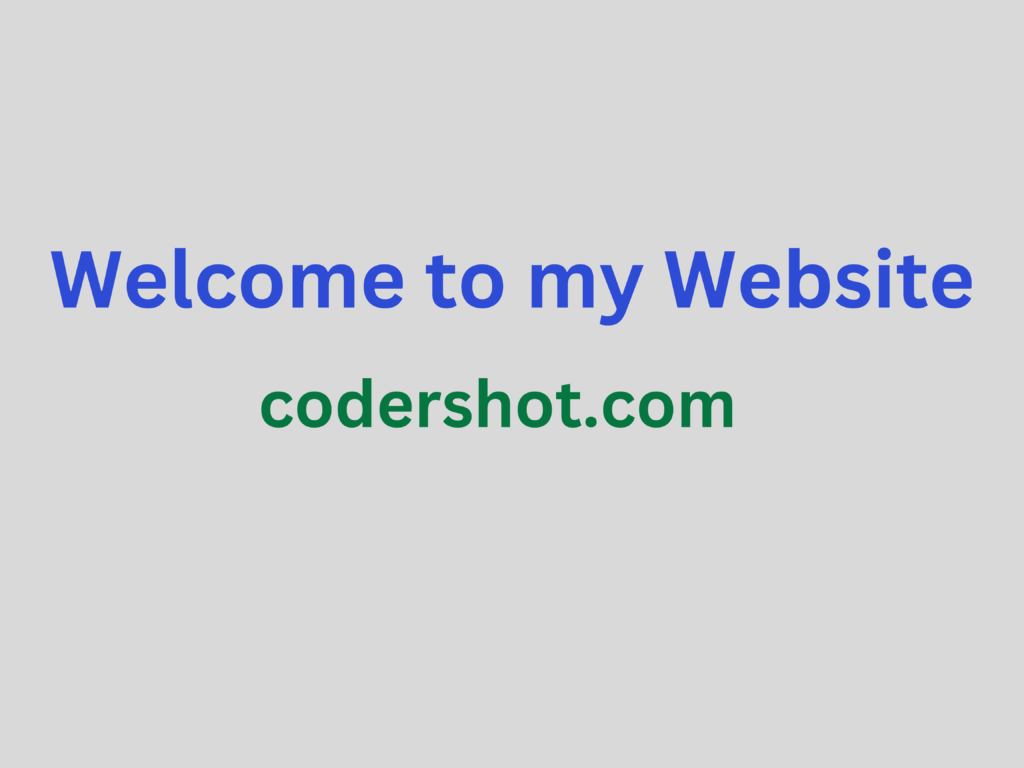
In this example, the <style> element contains CSS rules that style the <body>, <h1>, and <p> elements. These styles are applied directly to the HTML elements within the document.
Advantages Of Internal CSS
- Simplicity: Internal CSS is easy to implement and understand, as it is written directly within the HTML document. This simplicity makes it suitable for smaller projects or individual web pages where a separate style sheet may be unnecessary.
- Specificity: Internal CSS allows for precise targeting of HTML elements, classes, or IDs within a single document. This level of specificity ensures that styles are applied exactly where needed without affecting other elements or pages.
- Portability: Since internal CSS is embedded within the HTML document, it travels with the file wherever it goes. This makes it a portable solution for standalone web pages or documents that need to be shared or distributed without reliance on external resources.
- Offline Accessibility: Internal CSS enables HTML documents to be viewed offline or without an internet connection. This is particularly useful for applications or documents that need to be accessed offline, such as eBooks, presentations, or offline web pages.
- Experimentation: Internal CSS provides a convenient environment for experimenting with different styles and designs directly within the HTML document. It allows developers to quickly prototype or test different design ideas without the overhead of managing separate style sheets.
Disadvantages of Internal CSS
- Limited Reusability: Internal CSS is confined to the specific HTML document in which it is declared. This means that styles cannot be easily reused across multiple pages or projects, leading to redundant code and increased maintenance efforts.
- Reduced Consistency: With internal CSS, maintaining a consistent look and feel across multiple pages becomes challenging. Any changes or updates to the styling must be manually applied to each HTML document, increasing the risk of inconsistencies and errors.
- Decreased Efficiency: Embedding CSS directly within HTML files can lead to bloated and cluttered code, especially in larger projects with numerous styles. This can make the codebase harder to manage, debug, and maintain over time.
- Limited Collaboration: Internal CSS inhibits collaboration among developers and designers working on the same project. Without a centralized style sheet, it becomes difficult to share and collaborate on styling decisions, leading to disjointed design efforts.
- Difficulty with Scalability: Internal CSS may not scale well for larger or more complex web projects. As the size and complexity of the project grow, managing styles within individual HTML files becomes increasingly cumbersome and inefficient, making it harder to maintain consistency and coherence in the design.
Read More: Getting Started with HTML
External CSS
What is External CSS ?
External CSS refers to a method of styling web pages where the CSS code is stored in separate external files with a .css extension. These external CSS files are then linked to HTML documents using the <link> tag in the <head> section of the HTML code.
How Can an HTML File and a CSS File Be Linked?
To link a CSS file to an HTML file, you can use the <link> element in the <head> section of your HTML document. Here’s how you can do it:
1. Create a CSS file: First, create a separate CSS file with a .css extension. This file will contain your CSS styles.
2. Write CSS styles: Add your CSS rules and styles to the CSS file.
3. Link the CSS file to HTML: In your HTML file, use the ‘<link>’ element to link the CSS file. Place this ‘<link>’ element inside the ‘<head>’ section of your HTML document.
Here’s an example:
HTML file (index.html):
<!DOCTYPE html>
<html lang="en">
<head>
<meta charset="UTF-8">
<meta name="viewport" content="width=device-width, initial-scale=1.0">
<title>My Website</title>
<link rel="stylesheet" href="style.css"> <!-- Linking CSS file -->
</head>
<body>
<h1>Welcome to My Website</h1>
<p>This is a paragraph.</p>
</body>
</html>CSS file (styles.css):
/* CSS styles */
body{
text-align: center;
font-weight: bold;
background-color: gray;
}
h1 {
color: blue;
}
p {
font-size: 25px;
}
Output

In this example, the ‘<link>’ element specifies the ‘href’ attribute, which contains the path to the CSS file (‘styles.css’). The browser will then fetch the CSS file and apply the styles defined within it to the HTML document.
Advantages Of External CSS
- Modularity and Reusability: External CSS allows you to separate your styles from your HTML content, promoting modularity and reusability. You can define styles in a single CSS file and apply them across multiple HTML documents, leading to cleaner and more maintainable code.
- Easy Maintenance: Since external CSS files are separate from HTML files, they can be updated or modified independently. This makes it easier to maintain your codebase, as you can make changes to the styling without altering the HTML structure.
- Improved Page Load Time: External CSS files can be cached by the browser, which means that once a user visits your website, the CSS file is stored locally on their device. Subsequent visits to your site will require less time to load, resulting in improved page load times and a better user experience.
- Consistency Across Multiple Pages: External CSS allows you to maintain consistency in design and styling across multiple pages of your website. By linking all your HTML files to the same CSS file, you ensure that the styling remains uniform throughout the site, enhancing its overall appearance and usability.
- Enhanced SEO: External CSS contributes to better search engine optimization (SEO) by keeping your HTML code clean and semantic. Search engines prefer well-structured and organized code, and separating your styles into external CSS files helps achieve this goal. Additionally, faster page load times resulting from cached CSS files can positively impact your website’s search engine rankings.
Disadvantages Of External CSS
- Dependency on External Resources: External CSS files must be loaded from an external source, which introduces a dependency on the availability and performance of that external server. The styling and loading speed of your web pages may suffer if the server housing the CSS file encounters breakdowns or slowdowns.
- Increased HTTP Requests: Each external CSS file linked to an HTML document necessitates a separate HTTP request. This can result in longer page load times, especially if there are multiple CSS files or if the server is located far from the user, leading to a suboptimal user experience.
- Caching Challenges: While browsers can cache external CSS files, managing and controlling the caching behavior can be more complex compared to internal or inline CSS. Changes made to external CSS files may not immediately reflect on users’ browsers if the cached version is still being served, requiring cache management strategies.
- Potential for File Loss or Corruption: Storing CSS styles in external files means there’s a risk of file loss, deletion, or corruption. Accidental deletion, server issues, or file corruption can disrupt the styling of your website until the problem is rectified, leading to inconsistencies or errors in presentation.
- Difficulty in Version Control and Collaboration: Managing multiple external CSS files, especially in collaborative projects, can be challenging. Version control systems must be used effectively to track changes and avoid conflicts. Additionally, coordinating updates and ensuring consistency across different files and contributors may require careful coordination and communication.